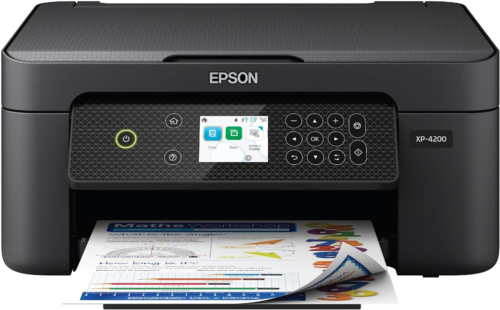
Epson XP 4200 Review & Guide: Reliable, Budget-Friendly Printing
Printing at home doesn’t have to be a hassle. Whether you’re working on a creative project, printing important documents, or scanning a family photo, a reliable all-in-one printer makes life easier. You want something compact, efficient, and budget-friendly that still delivers quality results.
The Epson XP 4200 checks all those boxes. With wireless connectivity, vibrant print quality, and easy setup, it’s crafted to handle everyday printing needs without breaking the bank. Below, we’ll explore everything you need to know to decide if this versatile printer is the right fit for you.
Product Details – Epson XP 4200 Printer
- Print Technology: Inkjet
- Connectivity: Wi-Fi, USB
- Special Features: Auto-Duplex, Voice-Activated Printing
- Display: 2.4” LCD Color Screen
- Print Speed: 10 ppm (black), 5 ppm (color)
- Max Resolution: 5760 x 1440 dpi
- Scanning Type: Flatbed
- Paper Size Capacity: 8.5 x 14 inch max
- Sheet Capacity: 100 sheets
- Power Usage: 12 Watts
- Weight: 9.5 pounds
- Compatible Devices: Android, iOS smartphones
- Ink Efficiency: Individual ink cartridges (Claria 232)
- Voice Command: Works with Alexa
- Dimensions: 22.7″ x 14.8″ x 9.5″
- Duplex Printing: Automatic, 2-sided
- Controller Compatibility: Android, iOS, Google Assistant
✅ Best For: Home users seeking a compact, easy-to-use printer for everyday tasks, photo printing, and occasional scanning.
Epson XP 4200 Review & Guide – Pros & Cons
Pros of Epson XP 4200
- ✅ Compact Design: Space-saving size, perfect for small workspaces.
- ✅ High Print Quality: Crisp documents, vibrant photos with rich colors.
- ✅ Easy Setup & Use: Intuitive LCD screen and smartphone app control.
- ✅ Voice-Activated Printing: Print hands-free using Alexa.
- ✅ Affordable Ink Replacement: Individual ink cartridges for cost-efficient use.
- ✅ Versatile Connectivity: Connects wirelessly and via USB, with smart device compatibility.
Cons of Epson XP 4200
- ❗ Single-Page Scanning: Lacks an automatic document feeder for multi-page scanning.
- ❗ Ink Dries Quickly: Cartridges may need frequent replacement if not used regularly.
The Epson XP 4200 Printer has received mostly positive reviews for its ease of setup, vibrant print quality, and compact design. Users appreciate its reliable functionality and value for money.
In-Depth Review of the Epson XP 4200 Printer
Compact Yet Powerful
The Epson XP 4200 brings reliable printing, scanning, and copying to a compact and sleek design. With its small footprint, it’s great for those who need a versatile printer that doesn’t take up much space. It weighs just 9.5 pounds, making it easy to move around if needed.
Effortless Wireless Connectivity
Gone are the days of endless cables. The XP 4200 features Wi-Fi connectivity, making it easy to print from your smartphone, tablet, or computer. The Epson Smart Panel app is a user-friendly way to print, scan, and copy documents straight from your device. And for those looking to go truly hands-free, this printer also works with Alexa for voice-activated printing—great for quick, on-the-go tasks.
Crisp, Vibrant Print Quality
With an impressive maximum print resolution of 5760 x 1440 dpi, the Epson XP 4200 delivers sharp, vibrant, and high-quality prints whether you’re working on text-heavy documents or borderless photos. The Micro Piezo Heat-Free technology ensures consistently high-quality prints and a reliable experience without overheating the machine.
Budget-Friendly Ink Replacement
The individual ink cartridge system is one of the XP 4200’s most attractive features. Instead of having to replace all the colors when one runs out, you only need to replace the specific cartridge that’s low. This makes for more economical printing over time. However, it’s worth noting that if you don’t use the printer often, the ink can dry up quickly, leading to more frequent replacements.
Auto-Duplex for Paper Efficiency
The XP 4200 is engineered with convenience in mind, and its automatic 2-sided printing helps save on paper and reduce waste. This feature is a huge plus for those looking to save on costs and be more eco-friendly, allowing for smooth duplex printing without manually turning the pages.
Drawbacks to Note
While the Epson XP 4200 excels in most areas, it does come with a couple of limitations. Firstly, it lacks an automatic document feeder (ADF), which means scanning and copying are limited to single-page documents. If you frequently need to scan multi-page documents, this may not be the ideal printer for you.
Secondly, ink can dry up if left unused for long periods, leading to more frequent cartridge replacements. This can be inconvenient for those who only need to print occasionally.
Who Will Love the Epson XP 4200 Printer?
✅ Students and Families: Perfect for school assignments, photo printing, and light document scanning.
✅ Remote Workers: Reliable for printing essential documents, scanning forms, and connecting wirelessly.
✅ Budget-Conscious Buyers: Offers great functionality without a high price tag, plus economical ink usage.
Who Might Look Elsewhere?
✅ High-Volume Scanners: If you frequently scan multi-page documents, the lack of an ADF might be limiting.
Customer Experiences – Epson XP 4200 Printer
We’ve analyzed honest customer feedback to understand the XP 4200’s performance in real-life use.
✅ Ease of Setup: Users found that setting up the XP 4200 was a breeze. The intuitive app helps connect the printer to Wi-Fi quickly, and it easily pairs with smartphones and tablets.
✅ Great Print Quality: Most users praise the sharp and vibrant quality of documents and photos. The text appears crisp, and photos come out with rich colors, making this printer a favorite for home photo printing.
🚫 Frequent Ink Replacements: Some users have mentioned that the ink tends to dry up quickly if the printer isn’t used regularly. This leads to more frequent replacements, which can be a bit of a hassle.
✅ Compact & Lightweight: Customers love the compact size, especially those with limited space. Its portability and sleek design make it easy to place on a desk or shelf without being intrusive.
🚫 Connectivity Hiccups: A few users faced challenges connecting the printer to Wi-Fi on the first attempt. While this wasn’t the norm, it did cause frustration for some.
Value Analysis – Epson XP 4200 Printer
The Epson XP 4200 is a compact all-in-one printer that brings versatile printing, scanning, and copying to your fingertips. It’s perfect for users who need a reliable home printer that won’t break the bank.
Key Strengths: Affordable, Versatile
- Affordable Price: With a price of $59.99 (currently discounted), it offers great value for an all-in-one printer, especially considering its wide range of functionalities.
- High Print Resolution: At 5760 x 1440 dpi, the XP 4200 produces excellent-quality prints, whether you’re printing a photo or a business report.
- Smart App & Voice Control: Easy connectivity through the Epson Smart Panel app and voice commands via Alexa make it an effortless experience.
Considerations: Ink & Scanning
- Ink Efficiency: While individual cartridges can be cost-saving, they may need frequent replacements if you don’t print often. Users who print frequently will benefit most from the cost-effectiveness of this system.
- Single-Page Scanning: The lack of an automatic document feeder means scanning and copying multiple pages requires manual handling, which could be a limitation for some.
The Epson XP 4200 Printer is a great choice for budget-conscious users who need an all-in-one printer for light to moderate use. Its compact size, wireless capabilities, and high-quality prints make it a solid option for everyday home or small office tasks.
Final Thoughts: Is the Epson XP 4200 Printer Worth It?
The Epson XP 4200 is a budget-friendly all-in-one printer with reliable wireless performance, vibrant print quality, and simple setup. Its lack of an automatic document feeder may be limiting for some users, but overall, it’s a great value for home use.
FAQs – Epson XP 4200 Review & Guide
Is the Epson XP 4200 Printer easy to set up?
Yes, the Epson XP 4200 is designed for easy setup. The printer includes a straightforward instruction manual and can connect wirelessly through Wi-Fi or a USB cable. With the Epson Smart Panel app, you can quickly pair your smartphone or tablet to start printing within minutes.
Does the Epson XP 4200 support double-sided printing?
Yes, the Epson XP 4200 supports automatic double-sided printing (duplex printing). This feature allows you to print on both sides of a page without manually turning the paper over, making it convenient and efficient for saving paper.
Can I print photos with the Epson XP 4200?
Absolutely! The Epson XP 4200 is equipped to print borderless photos in vibrant colors and sharp detail. With its high resolution of 5760 x 1440 dpi, your prints will come out with great quality, making it suitable for home photo printing and creative projects.
Does the Epson XP 4200 have an automatic document feeder (ADF)?
No, the Epson XP 4200 does not come with an automatic document feeder (ADF). Scanning and copying are done one page at a time using the flatbed scanner, which could be a limitation for users who need to scan or copy multi-page documents regularly.
Is the Epson XP 4200 compatible with voice-activated printing?
Yes, the Epson XP 4200 is compatible with voice-activated printing through Alexa. You can print various types of content using voice commands, adding an element of convenience, especially when multitasking or when you need a quick printout.
Epson XP 4200 Review & Guide – Conclusion
The Epson XP 4200 is a versatile, budget-friendly all-in-one printer that’s great for everyday home or small office use. Its compact size, easy wireless connectivity, and sharp print quality make it an attractive choice for those who need a reliable printer. While the lack of an automatic document feeder may limit multi-page scanning, the overall performance and affordability make it a solid option. For users who require light to moderate printing and appreciate an easy setup, the XP 4200 is a worthy investment.