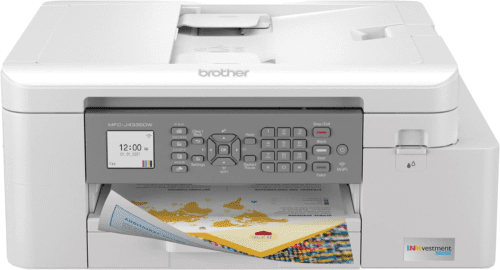
Brother MFC-J4335DW Review: Ink-Saving Powerhouse with Wireless Convenience
Finding the right printer for your home or office isn’t always a walk in the park. You want something that delivers on all fronts—speed, reliability, and long-lasting ink performance. The last thing anyone needs is a machine that guzzles ink or is a nightmare to set up.
Enter the Brother MFC-J4335DW, an INKvestment Tank All-in-One Printer that’s designed to meet your printing needs without frequent cartridge replacements. Packed with features like duplex printing, wireless connectivity, and up to one year of ink included, this model is a game-changer for those looking to maximize efficiency while saving on operational costs. Let’s explore its features, pros and cons, and find out if it’s the right fit for you.
Product Details – Brother MFC-J4335DW Printer
- Weight: 17.6 lbs
- Dimensions: 14.2″D x 17.1″W x 7.1″H
- Print Speed (Monochrome): 20 ppm
- Print Speed (Color): 16 ppm
- Connectivity: USB, Wi-Fi, Wi-Fi Direct, Ethernet
- Ink Technology: INKvestment Tank
- Paper Capacity: 150 sheets
- Duplex Printing: Yes
- Scanner Type: Flatbed
- Included in Box: 4 starter ink cartridges (Black, Cyan, Magenta, Yellow)
✅ Best For: Remote workers and home users seeking reliable, cost-effective printing with wireless convenience.
Brother MFC-J4335DW – Pros & Cons
Pros of Brother MFC-J4335DW
- ✅ Up to 1 year of ink included for hassle-free printing.
- ✅ Automatic duplex printing for saving paper and time.
- ✅ Fast print speeds of up to 20 ppm for monochrome and 16 ppm for color.
- ✅ Mobile connectivity via Brother Mobile Connect app.
- ✅ Efficient scanning with the ADF (Automatic Document Feeder) for multi-page documents.
Cons of Brother MFC-J4335DW
- ❗ No NFC for quick mobile connections.
- ❗ Noise during paper intake can be slightly disruptive.
The Brother MFC-J4335DW has received mostly positive reviews for its ink-saving technology and versatile wireless connectivity. Users appreciate its fast printing speeds and duplex functionality, making it a solid choice for home or small office environments.
In-Depth Review of the Brother MFC-J4335DW Printer
When looking for a reliable printer that balances performance and cost-effectiveness, the Brother MFC-J4335DW delivers on all fronts. From its compact design to its high-capacity ink cartridges, this printer makes life easier for those who demand quality printing without frequent refills. Let’s dive deeper into what makes this all-in-one printer stand out.
Ink-Saving Technology
The INKvestment Tank technology is one of the main highlights of this model. Unlike traditional inkjet printers that run through cartridges at a rapid pace, the Brother MFC-J4335DW is designed to minimize ink replacement. With its internal tank system, the printer can deliver up to one year of uninterrupted printing using just the four cartridges included in the box. For those who print regularly, this feature ensures fewer trips to the store and less hassle dealing with ink shortages.
Wireless Printing and Scanning
In today’s wireless world, ease of connectivity is essential. The Brother MFC-J4335DW comes equipped with Wi-Fi Direct, which means you can print from your smartphone, tablet, or laptop without connecting to a traditional Wi-Fi network. Additionally, the Brother Mobile Connect app makes printing, scanning, and managing your printer a breeze—all through a simple interface on your mobile device.
For those managing multiple devices or working remotely, this printer’s wireless capabilities offer much-needed flexibility. You can quickly scan documents to cloud services like Google Drive or Dropbox and share them without leaving your desk.
Automatic Duplex Printing
One of the more underrated features of the Brother MFC-J4335DW is its automatic duplex printing. This means that you can print on both sides of the paper without manually flipping it. Not only does this save time, but it also cuts down on paper usage, making this printer a more eco-friendly option for those conscious of their environmental impact.
High Paper Capacity and Document Feeder
The 150-sheet adjustable paper tray ensures that the Brother MFC-J4335DW can handle medium to large print jobs without frequent refills. Additionally, the 20-sheet Automatic Document Feeder (ADF) is a major convenience for those who need to scan or copy multiple pages at once. It’s a huge time saver for users with large scanning tasks.
Drawbacks to Consider
While the Brother MFC-J4335DW excels in many areas, there are a few minor drawbacks. The printer does not come with NFC capabilities, which might be a slight inconvenience for users who prefer the ease of tap-and-go printing. Additionally, some users report that the printer can be somewhat noisy when feeding paper into the machine—especially during large print jobs.
Who Is the Brother MFC-J4335DW Printer Perfect For?
If you’re looking for a cost-effective, reliable all-in-one printer with wireless capabilities, the Brother MFC-J4335DW is an excellent option for:
✅ Remote workers needing reliable, long-lasting ink performance.
✅ Home users who prioritize wireless printing and duplex functionality.
✅ Small offices requiring multi-page document scanning and printing.
✅ Users wanting a low-maintenance printer with easy-to-use mobile connectivity.
Who Might Want to Look Elsewhere?
While the Brother MFC-J4335DW is a fantastic all-around printer, it might not be the best choice for users needing NFC functionality or those who are especially sensitive to noise during operation.
Customer Experiences with Brother MFC-J4335DW Printer
We’ve carefully analyzed user feedback to give you a well-rounded view of customer experiences with the Brother MFC-J4335DW:
✅ Users love the ink-saving feature. Most users highlight the fact that the printer truly does last up to one year with the ink cartridges provided, making it highly cost-effective.
✅ Wireless connectivity is a winner. Users appreciate the ease of connecting via Wi-Fi Direct and the Brother Mobile Connect app, making printing and scanning from various devices a breeze.
✅ Duplex printing is a huge time-saver. For users who print frequently, the automatic duplexing feature reduces paper waste and speeds up larger print jobs.
🚫 Noise during paper feeding. Some users find the noise when the printer grabs paper a bit distracting, especially in quieter environments.
✅ Reliable ADF for scanning. Customers who regularly scan multi-page documents rave about the efficiency of the ADF, which handles multiple sheets without jamming.
Value Analysis of the Brother MFC-J4335DW Printer
The Brother MFC-J4335DW offers a well-rounded solution for home and small office users, providing essential features like wireless printing, duplex functionality, and high ink capacity. When evaluating the overall value of this printer, a few key strengths stand out.
Key Strengths: Ink Efficiency, Wireless Flexibility
• Ink Efficiency: The INKvestment Tank system is one of the top reasons to consider this printer. With up to one year of ink included, it significantly cuts down on long-term operational costs.
• Wireless Flexibility: The Wi-Fi Direct and mobile app capabilities make it easy to print, scan, and manage the printer from anywhere in your home or office.
• Eco-Friendly: Automatic duplex printing and the high-capacity paper tray reduce both paper and energy use, making this a greener option for those conscious of their environmental footprint.
Considerations: Noise and Lack of NFC
• Noise: While efficient, the printer can be slightly noisy during operation, especially when pulling in paper.
• No NFC: Some users may miss the convenience of tap-and-go printing for mobile devices, though this is a minor drawback considering the robust wireless options available.
The Brother MFC-J4335DW is a good choice for those seeking cost-effective, high-efficiency printing with excellent wireless capabilities.
Final Thoughts: Is Brother MFC-J4335DW Worth It?
The Brother MFC-J4335DW is a cost-effective printing solution, offering reliable wireless performance and efficient ink usage. The noise during operation might be a drawback for some users, but overall, it’s a solid investment for home or small office use.
FAQs – Brother MFC-J4335DW
Does the Brother MFC-J4335DW support automatic duplex printing?
Yes, the Brother MFC-J4335DW has automatic duplex printing, allowing users to print on both sides of the paper without manually flipping it. This feature helps save paper and is especially useful for larger print jobs.
How long does the ink last in the Brother MFC-J4335DW?
The Brother MFC-J4335DW comes with enough ink to last up to one year, depending on your usage. This estimation is based on an average monthly print volume of 150 pages, including both color and black-and-white prints.
Is the Brother MFC-J4335DW compatible with mobile devices?
Yes, the Brother MFC-J4335DW is compatible with mobile devices via the Brother Mobile Connect app. You can print, scan, and manage your printer directly from your smartphone or tablet using Wi-Fi Direct or your home Wi-Fi network.
Can I scan multiple pages with the Brother MFC-J4335DW?
Yes, the printer includes a 20-sheet Automatic Document Feeder (ADF), allowing you to scan multiple pages without manually placing each sheet on the flatbed scanner.
Does the Brother MFC-J4335DW support NFC connectivity?
No, the Brother MFC-J4335DW does not support NFC connectivity. However, its wireless options, including Wi-Fi Direct and mobile app compatibility, make it easy to print from various devices.
Brother MFC-J4335DW Review – Conclusion
The Brother MFC-J4335DW offers a fantastic balance of convenience and cost-efficiency, making it a top contender for home and small office printing needs. With its wireless capabilities, long-lasting ink, and automatic duplexing, it checks all the right boxes for users seeking both performance and value. Though the lack of NFC and some operational noise might be minor drawbacks, its overall functionality makes it a great investment for anyone prioritizing ink efficiency and versatile printing options.