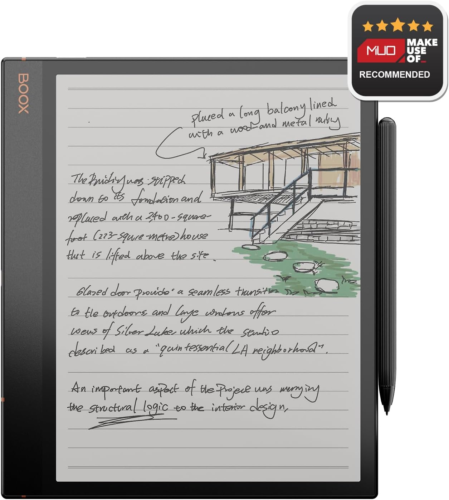
Boox Note Air 3c Review: Eye-Friendly and Feature-Packed
E-readers have evolved far beyond simple book readers, and the Boox Note Air 3c proves that with its full suite of features aimed at students, professionals, and creatives alike. This 10.3-inch ePaper tablet combines Android versatility with an eye-friendly display, making it perfect for reading, note-taking, and multitasking. In this review, I’ll dig into what makes the Boox Note Air 3c a compelling choice for its target users, as well as where it falls short.
Product Details – Boox Note Air 3c Tablet
- Screen Size: 10.3 inches
- Resolution: 300 PPI (black), 150 PPI (color)
- Memory: 64 GB
- RAM: 4 GB
- Operating System: Android 12
- Battery Life: Approx. 1 day
- Wireless Type: 802.11ac
- Weight: 14.1 ounces
- Dimensions: 8.6 x 7.4 x 0.22 inches
- Processor: MediaTek
- Color: Dark Gray Green
- Split Screen: Yes, supports multiple apps simultaneously
- Cloud Sync: Seamless syncing of notes and annotations
- Scribble & Shape Tool: Handwriting recognition with smart scribe features
- Google Play Store: Supports apps like OneNote, Evernote, and WPS
✅ Best For:
Professionals and students who need a versatile, color ePaper tablet with note-taking features and app compatibility.
Boox Note Air 3c Review – Pros & Cons
Pros of Boox Note Air 3c
- ✅ E-Paper Display: Gentle on the eyes, perfect for long reading sessions.
- ✅ Split-Screen: Allows multitasking by running two apps side by side.
- ✅ Google Play Access: Flexible app support, including productivity tools like OneNote.
- ✅ Smart Note Features: Handwriting recognition and smart shapes make note-taking seamless.
- ✅ Cloud Sync: Quick syncing for reviewing notes on multiple devices.
Cons of Boox Note Air 3c
- ❗ Ghosting: E-paper screen can show remnants of previous pages.
- ❗ Battery Life: Relatively short compared to other e-ink devices, especially with heavy use.
The Boox Note Air 3c Review highlights the product’s versatility for note-taking and reading, but with slight drawbacks in ghosting and battery life.
In-Depth Review of the Boox Note Air 3c E-Ink Tablet
The Boox Note Air 3c aims to replace traditional notebooks with its color ePaper display, note-taking capabilities, and full Android functionality. Here’s a closer look at its strengths and weaknesses.
Display and Reading Experience
The Boox Note Air 3c’s 10.3-inch color ePaper screen is a standout feature. While not as vivid as traditional LCD or OLED screens, the Kaleido Plus panel is easy on the eyes and ideal for lengthy reading or work sessions. The grayscale resolution of 300 PPI delivers sharp text for books and documents, though the 150 PPI color option is noticeably less crisp. However, for tasks like reading textbooks with graphs or comic books, the color screen is a welcome addition. Users have praised its ability to reduce eye strain during long periods of reading, making it a viable alternative to traditional screens.
The main downside here is the ghosting issue. Unlike backlit displays, e-ink screens can leave faint impressions of previously displayed content, especially when viewing high-contrast content like comics or textbooks. This can detract from the clarity of the display, particularly when quickly navigating between pages.
Note-Taking Capabilities
One of the most appealing features of the Boox Note Air 3c is its powerful note-taking tools. The tablet offers precise stylus control, which mimics the feel of pen on paper. Thanks to the Smart Scribe feature, handwritten notes can easily be converted into neatly formatted text. Users can annotate documents, highlight passages, and draw shapes that the device will automatically refine into perfect geometric forms. This is ideal for students who need to take organized notes or professionals who often mark up PDFs or presentations.
Moreover, the stylus supports a wide range of pressure sensitivity, making it suitable for artists who want to sketch or design on the go. However, some users have reported slight latency when drawing on third-party apps, but this is minor compared to the overall accuracy and responsiveness of the stylus.
Productivity and Multitasking
Running on Android 12, the Boox Note Air 3c offers access to a vast selection of apps from the Google Play Store. This makes it much more than just an e-reader; it’s a full-fledged productivity tool. Popular apps like OneNote and Evernote integrate seamlessly, and you can even download office apps like WPS Office for document editing. The split-screen functionality allows you to run two apps simultaneously, such as reading a book while jotting down notes, which enhances productivity.
Despite its flexibility, some users have found the split-screen feature slightly tricky to navigate at first. However, with a little practice, the system becomes intuitive.
Battery Life and Performance
Battery life is one area where the Boox Note Air 3c falls behind traditional e-readers. While the tablet can last for an entire day of intermittent reading and note-taking, heavy use of the backlight or color screen drains the battery faster. Unlike the simpler black-and-white Kindle, this device functions more like a tablet, which means you can’t expect weeks of battery life on a single charge.
On the performance front, the Boox Note Air 3c is generally smooth and responsive, though there can be some lag when switching between more resource-heavy apps or when viewing complex PDFs.
Build Quality and Design
The Boox Note Air 3c is lightweight and slim, making it easy to carry in a backpack or briefcase. At just 14.1 ounces, it’s significantly lighter than most tablets of its size. Its sleek design features a premium dark gray-green finish, giving it a professional look that complements its functionality.
One notable downside is the lack of a dedicated eraser on the stylus. While the tablet does support gesture-based erasing, some users would have preferred the more intuitive eraser function seen on other high-end styluses.
Software Compatibility
One of the biggest advantages of the Boox Note Air 3c is its compatibility with a wide range of apps. However, some apps may not work as smoothly as they would on a traditional tablet. For instance, while OneNote works flawlessly, certain third-party note-taking apps exhibit a slight delay in response time. Additionally, it’s worth noting that color accuracy isn’t the Boox Note Air 3c’s strongest suit, making it less ideal for tasks that rely heavily on vibrant color representation.
Drawbacks
While the Boox Note Air 3c has many great features, it isn’t perfect. The main drawbacks include the aforementioned ghosting issue and shorter battery life compared to simpler e-readers. Users looking for a more traditional tablet experience might also find the color e-ink screen less responsive and less bright than LCD alternatives.
Who Is the Boox Note Air 3c Tablet Perfect For?
✅ Students and professionals needing a versatile, easy-on-the-eyes device for reading and note-taking.
✅ Artists and designers who want a precise, paper-like drawing experience.
✅ People who frequently annotate PDFs or work with eBooks and need a device with seamless cloud sync.
✅ Multitaskers who like to split-screen apps for enhanced productivity.
Who Might Want to Look Elsewhere?
✅ If you need a device for heavy app usage and video streaming, the Boox Note Air 3c might not be the best choice due to its e-ink screen limitations.
Customer Experiences – Boox Note Air 3c Tablet
We’ve thoroughly researched user feedback on the Boox Note Air 3c Tablet, revealing mixed but generally positive impressions.
- ✅ Reading Comfort: Users appreciate the eye-friendly ePaper display, especially for long reading sessions.
- ✅ Writing Precision: The stylus is praised for its natural feel, offering a smooth note-taking and sketching experience.
- ✅ Multitasking Capabilities: Many users like the split-screen feature, finding it highly useful for switching between apps without slowing down productivity.
- 🚫 Battery Life Concerns: Some users found the battery life to be shorter than expected, especially when using the color screen with the backlight on.
- 🚫 Ghosting Issues: Users report that ghosting can be annoying when transitioning between pages, especially in high-contrast materials like comics or textbooks.
Value Analysis – Boox Note Air 3c Tablet
The Boox Note Air 3c is more than just an e-reader—it’s a powerful tool for anyone who needs a versatile device for reading, writing, and multitasking. Priced at $499.99, it’s on the higher end compared to other ePaper tablets, but it offers several unique features that justify the cost for certain users.
Key Strengths: Eye-Friendly and Versatile
- E-paper Display: The Boox Note Air 3c’s display makes it ideal for extended use without eye strain.
- Productivity Features: With split-screen and access to the Google Play Store, it offers a wide range of uses, from note-taking to document editing.
- Smart Note Tools: The handwriting-to-text conversion and shape perfection tools elevate this device’s functionality beyond traditional note-taking.
Considerations: Battery and Ghosting
- Battery Life: While it performs well for light use, heavier tasks like note-taking with backlighting will deplete the battery faster.
- Ghosting: This can be an issue for users who need to view high-contrast documents or graphics without lingering screen impressions.
The Boox Note Air 3c Tablet is a good choice for professionals and students needing a flexible, eye-friendly device, despite some battery and ghosting issues.
Final Remarks: Is the Boox Note Air 3c Tablet Worth It?
The Boox Note Air 3c Tablet offers a cost-effective way to take notes, read eBooks, and multitask with a highly responsive stylus. While the ghosting and shorter battery life may limit some users, its overall versatility makes it an excellent investment.
FAQs – Boox Note Air 3c Review
Is the Boox Note Air 3c Tablet suitable for reading and writing?
Yes, the Boox Note Air 3c is an excellent device for both reading and writing. Its ePaper display reduces eye strain, making it comfortable for extended reading sessions, while the stylus offers precise, natural note-taking. Its note-taking capabilities, along with features like handwriting recognition and shape refinement, make it a versatile tool for students and professionals alike.
How does the split-screen function work on the Boox Note Air 3c?
The Boox Note Air 3c’s split-screen feature allows you to use two apps simultaneously, making it perfect for multitasking. You can read a book on one side of the screen while taking notes on the other, or use apps like OneNote and Evernote together. However, there may be a slight learning curve when setting up and adjusting the split-screen initially.
Does the Boox Note Air 3c support third-party apps like OneNote or Evernote?
Yes, the Boox Note Air 3c runs on Android 12, so it supports a wide range of third-party apps, including OneNote and Evernote. This makes it versatile for users who rely on various productivity tools. However, some note-taking apps may experience a slight delay when used with the stylus, though the built-in note apps work smoothly.
Is the Boox Note Air 3c good for artists?
Yes, the Boox Note Air 3c is well-suited for artists. Its stylus offers great pressure sensitivity and precision, making it ideal for drawing and sketching. While it doesn’t match the vibrancy of traditional tablets, its color ePaper display is sufficient for basic sketches and design tasks. Some artists might find the slight delay in third-party apps an issue, though the default drawing tools work well.
What is the battery life of the Boox Note Air 3c?
The Boox Note Air 3c’s battery life varies depending on usage. For light reading and note-taking, it can last a day or more, but heavy use, especially with the backlight or color screen, will drain the battery faster. Users who frequently use the tablet for multitasking or drawing may need to charge it more often compared to simpler e-readers.
Does the Boox Note Air 3c come with a stylus?
Yes, the Boox Note Air 3c comes with a stylus that offers excellent precision for both note-taking and drawing. The stylus doesn’t include an eraser function, which some users find limiting, but the device does support gesture-based erasing. There is also an option to purchase a more advanced stylus with an eraser for an additional cost.
What is ghosting, and how does it affect the Boox Note Air 3c?
Ghosting refers to the faint remnants of previous pages that can linger on the screen of e-ink displays. While this is common in e-paper devices like the Boox Note Air 3c, it can be particularly noticeable when viewing high-contrast content, such as comic books or graphs. While the ghosting issue may take some getting used to, the device includes options to refresh the screen and minimize this effect.
Can I edit PDFs on the Boox Note Air 3c?
Yes, the Boox Note Air 3c allows you to edit PDFs, making it a powerful tool for students and professionals who work with documents. The stylus allows for precise annotations, and you can use the built-in note tools to highlight, underline, and even convert handwritten notes into text. However, the navigation and resizing tools may require some getting used to.
How does the Boox Note Air 3c compare to an iPad for multitasking?
While the Boox Note Air 3c offers solid multitasking with its split-screen feature, it doesn’t quite match the fluidity and speed of an iPad. The e-ink display is more suited to reading and note-taking, and users may find the screen slower to respond when running multiple apps compared to a traditional tablet. However, the Boox Note Air 3c excels in reducing eye strain, making it better for long-term use in reading or writing tasks.
Is the Boox Note Air 3c worth the price?
The Boox Note Air 3c is priced at $499.99, which places it on the higher end for ePaper devices. However, its wide range of features, including note-taking, split-screen, and Google Play access, justifies the cost for users who need these capabilities. For those looking for a simple e-reader, it might be overkill, but for professionals, students, or artists who need a versatile, eye-friendly device, it’s a great investment.
Boox Note Air 3c Review – Conclusion
The Boox Note Air 3c is a versatile tool for those who need a powerful device for reading, writing, and multitasking. Its ePaper display is gentle on the eyes, and the note-taking capabilities are top-notch. The ghosting and battery life limitations are present but don’t overshadow the overall functionality of this tablet. Whether you’re a student, professional, or creative, the Boox Note Air 3c is a smart investment for long-term productivity.