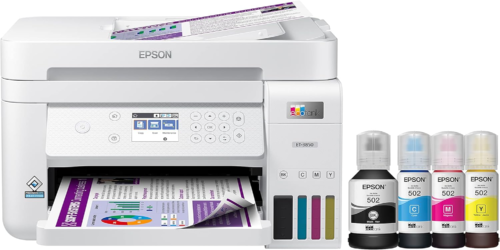
Epson ET-3850 Review: High-Capacity & Cost-Saving Printer
In today’s world, a printer should be more than a tool—it should be an asset. Whether it’s printing family photos, work documents, or school assignments, you want something reliable, economical, and hassle-free.
Meet the Epson EcoTank ET-3850—a wireless, all-in-one printer that’s not only cartridge-free but also loaded with features like scanning, copying, and an ADF (Auto Document Feeder). Let’s explore its functionalities, what sets it apart, and if it’s the right pick for your home or office.
Product Details – Epson ET-3850 All-in-One Printer
- Connectivity: Wi-Fi, USB, Ethernet
- Printing Tech: Inkjet
- Special Features: Auto-Duplex, Energy Star certified, Refillable Ink Tank, Auto Document Feeder
- Color: White
- Printing Speed: Up to 8.5 ppm (color), 15.5 ppm (monochrome)
- Paper Capacity: 250 sheets
- Weight: 14.8 pounds
- Print Resolution: 4800 x 1200 DPI
- Scanner Type: Flatbed, Sheetfed
- Display: LCD
- Operating System Compatibility: Windows, Mac
- Print Media Sizes: Up to 8.5 x 14 inches
- Eco-Friendly: Zero Cartridge Waste
✅ Best For: Home and office users seeking an efficient, cost-saving, and environmentally friendly all-in-one printer.
Epson ET-3850 Review – Pros & Cons
Pros of Epson ET-3850
- ✅ Cartridge-Free Savings: Significant cost savings with refillable ink tanks.
- ✅ High Print Quality: Sharp text and vibrant graphics for both documents and photos.
- ✅ Large Ink Capacity: Reduces the frequency of refilling, making it perfect for high-volume printing.
- ✅ Auto Duplex Printing: Saves paper with double-sided printing.
- ✅ Versatile Connectivity: Wireless, USB, and Ethernet connectivity for easy integration.
Cons of Epson ET-3850
- ❗ Scanning Speed: Slower scanning speed may not be ideal for large documents.
- ❗ LCD Screen: Basic screen may be less user-friendly than touchscreens.
The Epson ET-3850 Printer has received mostly positive reviews for its eco-friendly design and efficient printing capabilities. Users appreciate its cost-effective ink system and wireless functionality.
In-Depth Review of the Epson ET-3850 All-in-One Printer
A home office essential, the Epson ET-3850 stands out with its cartridge-free EcoTank system, saving both time and money while delivering top-tier performance.
EcoTank Efficiency & Cost Savings
The hallmark of the Epson ET-3850 is its EcoTank technology. Instead of conventional cartridges, it uses large refillable ink tanks that can last for up to 2 years with regular use. This innovation not only minimizes plastic waste but also significantly cuts down on costs—up to 90% savings compared to regular cartridges. A perfect fit for those who print regularly and want to avoid the recurring expense of ink cartridges.
Superior Print Quality
Epson’s PrecisionCore Heat-Free Technology is at the heart of this printer, offering crisp text and vivid colors. Whether you’re printing school reports or high-quality photo prints, the ET-3850 ensures sharp, professional results on virtually any paper type. Users have praised the balance between quality and speed, making it ideal for both personal and professional needs.
Auto Document Feeder & Paper Capacity
The ET-3850 comes with a 250-sheet paper tray and an Auto Document Feeder (ADF) for streamlined scanning and copying. This feature greatly enhances productivity by allowing automatic duplex printing and handling large print jobs with ease. It’s a significant improvement over manual feeding and a feature that boosts efficiency for those frequently copying multi-page documents.
Wireless & Multi-Device Compatibility
Setup is straightforward, and connecting via Wi-Fi, USB, or Ethernet is seamless. Users can print directly from their laptops, smartphones, and tablets, offering great flexibility for a modern home or office environment. The ability to print remotely through the Epson app is a game-changer, allowing users to send print jobs on the go, ideal for those who travel frequently or work from different locations.
Environmental Impact
For environmentally-conscious consumers, the ET-3850 is a stellar choice. The refillable ink tanks reduce cartridge waste, contributing to sustainable printing. With every refill set replacing about 90 cartridges, users can feel good about their reduced environmental footprint while saving money.
Drawbacks: What to Consider
While the Epson ET-3850 shines in many areas, some users note that the scanning speed could be improved, particularly when handling large or high-resolution documents. Additionally, the basic LCD screen may take a little getting used to, especially for those accustomed to touchscreens, though it doesn’t hinder overall usability.
Who Is the Epson ET-3850 Perfect For?
The Epson ET-3850 is great for:
- ✅ Busy households needing regular printing for school or home office use.
- ✅ Small business owners requiring reliable, cost-effective printing.
- ✅ Eco-conscious users who value refillable ink solutions.
- ✅ Those needing wireless, remote printing capabilities.
Who Might Want to Look Elsewhere?
The ET-3850 may not be ideal for:
- ✅ Users requiring ultra-fast scanning for large-volume documents.
Customer Experiences with Epson ET-3850 Printer
Through our research, we gathered real customer experiences with the Epson ET-3850:
- ✅ Cost-Effective Ink Solution: Users love the refillable ink tanks, noting significant savings and reduced trips to buy cartridges.
- ✅ Simple Setup & Connectivity: Many appreciate the straightforward Wi-Fi setup and the ability to connect multiple devices, making the printer adaptable for different needs.
- ✅ Quality & Versatility: The printer produces vibrant, high-quality prints, and handles a range of media types well—from documents to glossy photos.
- 🚫 Scanning Limitations: A few users felt that the scanning speed was slower than expected, making it less suitable for high-volume scanning tasks.
- 🚫 LCD Screen Usability: While the screen is functional, some users found it a bit limited compared to full-touch displays, though this was a minor inconvenience.
Value Analysis of the Epson ET-3850 Printer
The Epson ET-3850 presents a valuable proposition for both home and small office environments. Its balance of cost-effectiveness, print quality, and sustainability make it a standout option.
Key Strengths: Eco-Friendly, Cost-Effective, Versatile
- Eco-Friendly Design: The EcoTank system eliminates the need for cartridges, reducing plastic waste.
- Cost Savings: The refillable ink tanks translate to significant savings over time, with one set equivalent to 90 cartridges.
- Versatility: It supports a range of media sizes and types, making it adaptable for various printing needs, from standard documents to vibrant photos.
- Reliable Connectivity: Seamless wireless, USB, and Ethernet connections ensure compatibility across multiple devices and platforms.
- Paper Capacity & Duplex Printing: The 250-sheet tray and auto-duplex printing make handling large print jobs a breeze, enhancing productivity.
Considerations: Speed & User Interface
- Scanning Speed: While printing speed is reliable, the scanning speed could be quicker for larger jobs.
- User Interface: The LCD screen is functional but may require a slight learning curve for those used to touch displays.
The Epson ET-3850 Printer is an excellent investment for those seeking an eco-friendly, cost-effective printing solution with strong print quality and reliable wireless capabilities.
Final Remarks: Is the Epson ET-3850 Printer Worth It?
The Epson ET-3850 is a cost-effective, efficient printer offering reliable wireless performance and solid print quality. Its refillable ink system and auto-duplex features make it a practical choice, though the scanning speed may be a consideration for some users.
FAQs – Epson ET-3850 Review
1. How do I refill the ink on the Epson ET-3850?
Refilling the Epson ET-3850 is straightforward. The printer uses EcoFit ink bottles, which are uniquely keyed for mess-free refilling. Simply open the ink tank lid, align the bottle with the corresponding color slot, and allow the ink to flow. This design minimizes waste and spills.
2. Does the Epson ET-3850 support duplex printing?
Yes, the Epson ET-3850 supports automatic duplex printing. This means you can print on both sides of the paper without manually flipping it, saving paper and time. It’s an efficient feature for those who print multi-page documents frequently.
3. Can the Epson ET-3850 connect to multiple devices?
Absolutely! The Epson ET-3850 offers Wi-Fi, Ethernet, and USB connectivity, allowing you to connect multiple devices like laptops, tablets, and smartphones. With the Epson Smart Panel app, users can also print and scan directly from their mobile devices.
4. How fast does the Epson ET-3850 print?
The Epson ET-3850 prints up to 15.5 pages per minute in monochrome and 8.5 pages per minute in color. While it may not be the fastest on the market, the quality is excellent, and the speed is adequate for home or small office needs.
5. Is the Epson ET-3850 environmentally friendly?
Yes, the Epson ET-3850 is designed to be eco-friendly with its cartridge-free EcoTank system. By using refillable ink tanks, it significantly reduces plastic waste. The Energy Star certification also ensures energy-efficient operation.
Epson ET-3850 Review – Conclusion
The Epson ET-3850 stands out as an eco-friendly and cost-effective printer that offers exceptional print quality and versatile connectivity options. With its efficient EcoTank system, users save on printing costs while contributing to reducing plastic waste. While it may not be the fastest scanner, its range of features and reliability make it a top choice for home and small office environments looking for an all-in-one solution that doesn’t compromise on quality. Overall, a smart investment for budget-savvy users who care about efficiency and sustainability.