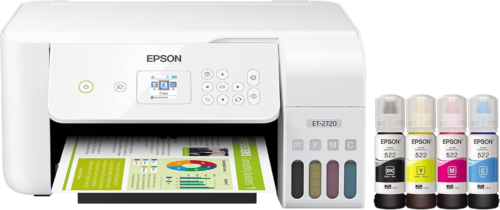
Ecotank Printer Review: A Game-Changer in Home Printing
Printing shouldn’t be a headache, whether it’s work documents or family photos. You want a printer that’s reliable, easy on your wallet, and doesn’t need constant ink replacement. That’s exactly what the Epson EcoTank promises—smooth, stress-free printing without the recurring cost of cartridges.
With its high-capacity, refillable ink tanks and easy-to-use design, the ET-2720 aims to be the perfect home and small office printer. It’s fast, cost-efficient, and boasts a host of features for modern households. Let’s break down the details.
Product Details – EcoTank ET-2720
- Brand: Epson
- Connectivity: Wi-Fi, USB, Ethernet
- Printing Tech: Inkjet
- Color: White
- Output: Color
- Max Print Speed: 10 ppm (monochrome), 5 ppm (color)
- Scanner Type: Flatbed
- Paper Size: Up to 8.5 x 14 inches
- Sheet Capacity: Up to 3000
- Functions: Print, Scan, Copy
- Wireless Print: Yes, with voice-activated control
- Display: LCD
- Best For: Families, small offices, students, and high-volume printing needs.
Ecotank Printer Review – Pros & Cons
Pros of Epson EcoTank
✅ Cost Savings on Ink: Up to 90% savings with replacement ink bottles.
✅ Hassle-Free Refill: EcoFit bottles ensure easy and mess-free ink refills.
✅ High Print Volume: Print up to 4,500 black and 7,500 color pages on one set of ink.
✅ Compact & Stylish: Sleek design in white color, easily fits into any home office setup.
✅ Reliable Wireless Printing: Features voice-activated printing with Alexa, and easy mobile printing via the Epson Smart Panel App.
Cons of Epson EcoTank
❗ Limited Double-Sided Printing: Doesn’t offer automatic duplex printing.
❗ Small Display Screen: LCD screen may be hard to read for some users.
The Epson EcoTank Printer has received mostly positive reviews for its economical and reliable performance. Users appreciate its long-lasting ink tanks and convenient wireless features.
In-Depth Review of the Epson EcoTank All-in-One Printer
Ink-Saving Technology for Long-Term Benefits
The Epson EcoTank is designed to solve one of the most common printing problems—constant ink replacement. Unlike traditional printers that require tiny, costly cartridges, the ET-2720 uses large refillable ink tanks. One set of bottles can print up to 4,500 black and 7,500 color pages, significantly reducing ongoing costs and environmental waste.
Print Quality That Impresses
Don’t let the word “economical” fool you; the print quality is impressive. Thanks to Epson’s Micro Piezo Heat-Free Technology, the ET-2720 delivers sharp text and vibrant colors on various media types, from plain paper to glossy photo paper. It’s not just about volume but quality, making it great for home documents, school projects, and even basic photo printing.
Easy Connectivity & Smart Features
This Ecotank Printer Review highlights one of the most appreciated features—wireless printing. It’s Alexa-enabled, meaning you can use voice commands to print, and with the Epson Smart Panel App, you can easily print from your smartphone, laptop, or tablet. The built-in flatbed scanner and copier add even more convenience, making it a true all-in-one device.
Compact Design Meets Functionality
At just 13.7″D x 14.8″W x 8.7″H and 5.53 kg, the ET-2720 fits comfortably in any room. Its compact and sleek white design looks great in a modern home office. While the top-loading paper tray may require extra space, the overall size is much more compact than many other multifunction printers.
A Few Drawbacks to Consider
While the Epson EcoTank shines in many areas, it does have a few limitations. For one, it doesn’t offer automatic double-sided printing, which might be a dealbreaker for those who frequently print duplex documents. Additionally, some users find the small LCD screen difficult to navigate, especially for those who prefer larger displays for easy reading.
User-Friendly Yet Versatile
Setting up the printer is straightforward, even for those not tech-savvy. The voice-activated control works well with Alexa, making it a hands-free experience, and its Wi-Fi connectivity ensures smooth, wire-free printing. With a warranty of up to 2 years upon registration, Epson provides peace of mind in terms of reliability.
Who Is the Epson EcoTank Perfect For?
✅ Families needing an affordable printer for high-volume use.
✅ Small offices requiring reliable wireless printing.
✅ Students who need an economical printer for homework and projects.
✅ Smart home enthusiasts wanting voice-activated control.
Who Might Find It Less Suitable?
✅ Users who need automatic double-sided printing for frequent duplex tasks.
✅ Those who prefer a larger display screen for easier menu navigation.
Customer Experiences with the Epson EcoTank Printer
We’ve gathered honest customer feedback on the Epson EcoTank, and here’s what users had to say:
✅ Long-Lasting Ink: Users appreciate that the ink never dries out, even if the printer is unused for months, offering great long-term savings.
✅ Great Print Quality: Many found the color reproduction sharp and vibrant, perfect for photos, business documents, and creative projects.
✅ Wireless Flexibility: The Wi-Fi printing capability has been highlighted as a huge plus, allowing multiple devices to connect easily without complicated setups.
✅ Cost-Effective for Businesses: Those using it for small business purposes noted significant savings on ink, especially for printing a high volume of documents.
🚫 LCD Screen Size: Some users found the display screen small and challenging to read, particularly for those with vision issues.
🚫 Paper Loading Preferences: A few mentioned the preference for a drawer-style paper tray instead of the top-load, which requires additional space.
Value Analysis of the Epson EcoTank All-in-One Printer
The Epson EcoTank stands out as an exceptional value for both families and small offices. Its ink-saving technology, wireless features, and multifunction capabilities make it a solid investment for high-volume printing needs. Here are some key value points:
Key Strengths: Economical, User-Friendly
- Economical Ink Usage: The ink tanks are designed for long-lasting use, reducing the frequency and cost of refills.
- User-Friendly Design: From setup to everyday use, this printer is designed for ease of access, with Wi-Fi and voice-activated features.
- Reduced Waste: The lack of disposable cartridges means this printer is not only cost-effective but also environmentally friendly.
Performance and Versatility
- Reliable Print Quality: Produces high-quality prints consistently, suitable for text documents, photos, and more.
- Quiet Operation: Runs quietly, making it suitable for home use without disturbing the household.
Considerations: Connectivity and Design
- Compact Yet Functional: Its compact design makes it ideal for home or small office spaces, but the top-loading paper feed may be a consideration if space is limited.
- Wireless Connectivity: Wi-Fi setup is generally smooth, though some users may need to adjust router settings to ensure stable connections.
The Epson EcoTank Printer is an excellent investment for those seeking an affordable, reliable printing solution with long-lasting ink and modern connectivity.
Final Remarks: Is the Epson EcoTank Printer Worth It?
The Epson EcoTank offers affordable, long-lasting ink, reliable wireless performance, and solid print quality. Its compact design and voice-activated printing make it great for most homes, though the lack of automatic duplex printing may be limiting for some.
FAQs – Ecotank Printer Review
How long does the ink last in the Epson EcoTank?
The ink in the Epson EcoTank can last up to 2 years, based on average monthly print volumes of around 125 pages. Each set of ink bottles can print up to 4,500 black and 7,500 color pages, offering significant savings compared to traditional cartridges.
Can the Epson EcoTank print double-sided automatically?
No, the Epson EcoTank does not have automatic duplex printing. Users need to manually flip the pages to print on both sides. While this is a minor inconvenience, it’s a small trade-off for the overall savings and efficiency of the printer.
Is the Epson EcoTank easy to set up and use?
Yes, setting up the Epson EcoTank is straightforward, and the printer includes a detailed manual. It connects easily via Wi-Fi, USB, or Ethernet, and you can start printing quickly from your smartphone, laptop, or other smart devices using the Epson Smart Panel App.
How does the print quality of the Epson EcoTank compare to other printers?
The Epson EcoTank offers sharp and vibrant prints thanks to its Micro Piezo Heat-Free Technology. It performs well on a range of media types, including plain paper and glossy photo paper, delivering professional-looking documents and images without the hefty cost.
Is the Epson EcoTank compatible with smart devices?
Yes, the Epson EcoTank is compatible with smart devices and supports voice-activated printing with Alexa. Additionally, the printer can be controlled and managed through the Epson Smart Panel App, making wireless printing from smartphones, tablets, and computers seamless.
Ecotank Printer Review – Conclusion
The Epson EcoTank revolutionizes home and small office printing by offering a cost-effective and environmentally friendly alternative to traditional cartridge-based printers. Its refillable ink tanks, high print volume, and user-friendly wireless features make it an attractive option for families, students, and businesses. While the lack of automatic duplex printing and the small screen size are minor drawbacks, the overall value and reliability of the ET-2720 make it a worthy investment for those looking to save on ink costs and enjoy hassle-free printing.